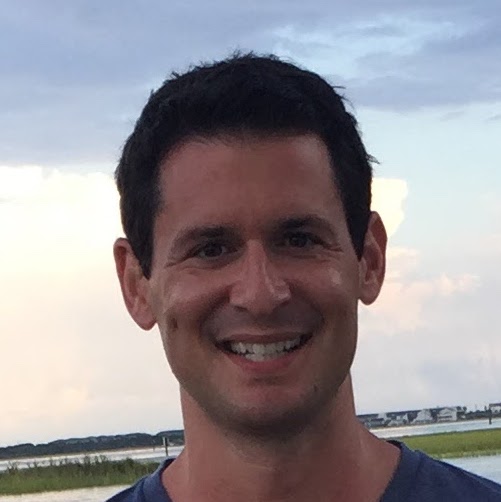My iPad Pro Experiment
- 7 mins
I’ve been intrigued with the iPad Pro as a laptop replacement for awhile now. The battery life, the constant connectivity, the rock solid and sand-boxed OS, the portability - these are things that really appeal to me. After reading one too many “how I switched to the iPad Pro” blog posts from fellow tech-types I was convinced. It was time for me to take the plunge and give the iPad Pro a run as my laptop replacement.
I scurried off to the Apple Store like a giddy school girl and walked out with a 12.9” iPad Pro and a Smart Keyboard. The world was my oyster. The sky was bright blue, the flowers were in bloom. It smelled like optimism and Panera (there was a Panera right by the mall exit).
But that experiment turned out to be a failure.
Not one week in, it was clear the iPad Pro could not be my laptop replacement. What happened?
Initial expectations
When I first got the iPad Pro, I envisioned it being the only computer I would need, a true laptop replacement. I would live a life of complete freedom (I have a child), roaming an exotic European city (I live in the middle of North Carolina), settling into a quaint café (I’m not really a coffee person), confidently tying up my man bun (I’ve never had long hair) and working away on my creative endeavors (I have a first-grade level of creativity, at most) with the iPad.
Ahhhh… perfection.
In reality, even my rather conventional needs were left unrequited. And all because of one weak link.
Hardware
The iPad Pro hardware is fantastic. Amazing screen, great sound, high build quality, great form factor. 😚 Mmmwaaaa (or whatever sound one makes when holding their fingers to their mouth and kissing).
The Smart Keyboard is actually quite good too. I had no issues writing for long periods of time on it. Just enough key-travel to satisfy my stubby nubs and the surface material is lightweight in feel, but durable with just the right texture. And the way it conveniently folds up as a cover for ultimate portability - superb.
Could it have some extra quick-function keys like a home key, Siri key? Probably. But overall it’s a great little package and I can definitely recommend the Smart Keyboard.
Operating system
iOS 11 (the current release as of this writing) is pretty great. It’s a really pragmatic combination of iOS’s traditional sandboxed app paradigm paired with some convenient multi-tasking workflows (think split-view, drag-n-drop, persistent menubar, etc…). It’s rock solid stable and you find yourself pulling out your phone less because all those mobile-centric workflows (Authy, iMessages, Twitter, etc…) are right at your fingertips now.
Is control center a bit of a mess on the iPad? Yeah, it’s definitely not as convenient as on the iPhone. Same goes for Notification Center and whatever you call that screen over there to the left where widgets go to die. But as an overall experience, iOS on the iPad is pretty swell.
The apps
The apps. Oh, the apps. This is where it starts to be a mixed bag. Are there some standout apps on the iPad? Absolutely! iOS is still the best app ecosystem by a long shot. However, the iPad-specific app ecosystem within isn’t nearly as robust.
Most iPad apps, by now, have been upgraded to comfortably live on the larger dimensions of the iPad. But most still assume a touch-first interaction model. I believe is a mistake for the iPad Pro.
For most folks the Pro will pretty much live in landscape mode paired with a keyboard. In that configuration, having to always reach up to find a touch-target, or execute the finger choreography required for some gestures, is a very jarring experience. It breaks the hands-on-keyboard posture and feels excessive given the frequency some apps make you tap on them.
I’ve read enough peoples’ write-ups to know this isn’t a universal opinion. Some people don’t mind typing, reaching up to tap or swipe, then back down to continue typing. For me, though, this type of break is supremely frustrating. I’m a diva, deal with it 💁🏻♂️
And even if you’re not a fragile snowflake like me, you will probably find several apps you rely on that are frustratingly unoptimized for a landscape-dominant setup. Broken web views, weird rendering quirks, all-around bad app citizens - these are common occurrences on the iPad.
At the end of the day the reality is iPad apps are rarely any company’s first priority. They’re probably more inline with desktop apps on the development pecking order of: Mobile (iOS & Android) > Web app > Desktop/iPad. With these priorities, is it any wonder the app experience on the iPad is what betrays what is otherwise a compelling experience?
And so … here is where our story ends. Me, frustrated by one too many poor app experiences (I’m looking at you Dropbox Paper) and disillusioned from my utopian vision.
The iPad Pro ecosystem just isn’t ready yet.
Round Two
AND YET! And yet.
And yet. Here I am, typing this on an iPad (10.5”, this time). What happened, what changed? Basically, my expectations did. I realized I was trying to shoehorn the iPad into my ideal use-case vs. letting the strengths of the device inform how I would use it.
After returning the glorious piece of glass that is theiPad Pro 12.9”, I began to recognize the times where the freedom and focus provided by an iPad would be beneficial. Those half days where I co-work somewhere outside the home office. Those times when I need focus. The times when I’m on call and need a portable communications device. Does a laptop do 100% of what I need? Yes. But could an iPad do the most valuable 80% of what I need? My current working theory is that it can.
Here is how I think about my iPad Pro now:
Writing
A lot of what I do at work is communicating via writing. Long-form writing, Slack collaboration, blog posts, some emails, etc… The iPad is a great writing machine. I’ve installed Ulysses and now use the iPad as my primary long-form writing device.
Since I know Ulysses is one of those well-supported apps with excellent keyboard and landscape support (it really is, highly recommended), I can skirt the iPad app ecosystem issue I ran into during my initial experiment.
Focus
I am a big fan of creating space in your day to focus on what Cal Newport calls “Deep Work”. Focused time, free of distractions, for you to make progress on some strategic, big picture, work. Too much of our day is consumed by this alert and that notification and this ping from a coworker.
The iPad is my safe place.
I have all notifications turned off. The iPad is where big chunks of work happen and notifications are death to focus.
I almost went as far as not installing Slack, email and other work-related collaboration apps, but decided against it (for now, I am always re-evaluating)!
Portability
The reason I installed Slack and some other real-time collaboration tools is that those are necessary for when I’m on call. Having them on my iPad lets me use the iPad as my sole on-call device. I can grab this always-on, thin and lite device and not have to worry about the power source or any other accessories. It’s all bundled into this convenient package.
That little bit of convenience is incredibly valuable for high-frequency, high-inconvenience, use-cases like being on call.
The balance I made between these distracting apps and my desire for focus is to move them all off the main home screen. My main view is simply a dock with writing-centric apps and nothing else.

Ahhh… focus.
Future
Finally, this experiment is a little bit of a bet on my part on what the future of computing will be. I believe we are seeing the beginning of an evolution that will bring tablet devices (led by iPad) into the mainstream of computing.
I want to experience that progression first hand. Or at least enough of it to know why it doesn’t work for me and what that gaps remain.
If you see more posts from me, the experiment is working.
If not, well, get ready for round three 😱